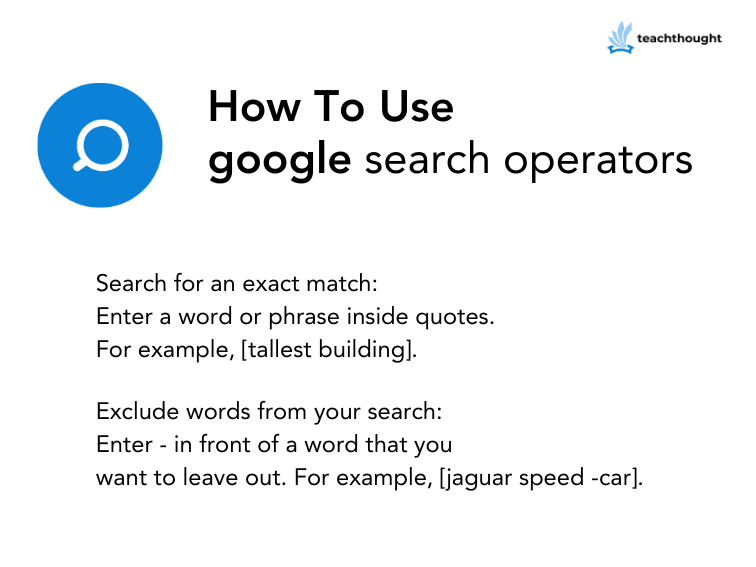What Are Google Search Operators?
by TeachThought Staff
Google search operators are special characters and commands you can use to refine your search queries on Google. They help narrow down results by specifying more precisely what you’re looking for. For example, using quotation marks (“”) around a phrase will return results with that exact phrase.
The minus sign (-) excludes certain words or phrases from the search results. The site: operator limits results to a specific website or domain, and the filetype: operator searches for specific file types like PDFs or DOCs. These operators are useful for advanced searches, making it easier to find relevant information quickly.
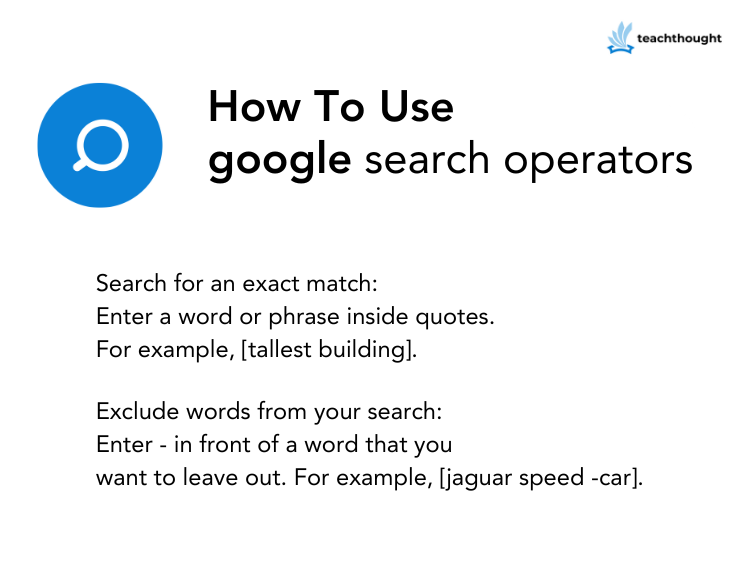
An Example Of Google Search Operators
You can use special operators in your search to narrow your results in specific ways. Do not put spaces between the operator and your search term. A search for [site:nytimes.com] will work, but [site: nytimes.com] won’t. Here are some popular operators:
Search for an exact match: Enter a word or phrase inside quotes. For example, [tallest building].
Search for a specific site: Enter site: in front of a site or domain. For example, [site:youtube.com cat videos].
Exclude words from your search: Enter - in front of a word that you want to leave out. For example, [jaguar speed -car].
| Operator | How to Use It | Examples |
|---|---|---|
| * (Asterisk) | Add the asterisk as a placeholder for an unknown word or fact | Find quotes that start with “Life is like a”: Life is like a * |
| ” (Quotation marks) | Look for an exact word or phrase by putting it in quotes | Find pages that talk about the book One Hundred Years of Solitude: “One Hundred Years of Solitude“ |
| – (Hyphen) | Use a hyphen before a word or site to exclude it from your search results | Omit Wikipedia pages from search results: -site:wikipedia.org. Narrow results to the band R.E.M., not rapid eye movement: R.E.M. -sleep |
| .. (Two Periods) | Separate numbers with two periods without spaces to search for numbers within that range | Find phones that cost between $200 and $400: Android phone $200..$400. Find computer milestones that took place between 1950 and 2000: “computer milestones” 1950..2000 |
| allintitle: | Use allintext:[search phrase] to find pages with all of those words in the title of the page | Show pages that have both “Apple” and “notebook” in the title: allintitle:Apple notebook |
| allintext: | Use allintext:[search phrase] to find pages with all of those words in the body of the page | Show pages that mention Roth, IRA, and investments in the body: allintext:Roth IRA investments |
| allinurl: | Use allinurl:[search phrase] to find pages with all of those words in the URL | Show pages that have both “Microsoft” and “Surface” in the URL: allinurl:Microsoft Surface |
| AROUND(n) | Add AROUND(n) between two search terms to find pages where those terms are written on the page in close proximity. The number you choose in place of n sets the maximum distance between the terms. This is useful for finding relationships between two search terms. | Find pages that mention Facebook and Microsoft in the same sentence or paragraph: Facebook AROUND(7) Microsoft |
| site: | Use site:[URL] to limit search results to a specific website | Find pages on Zapier that mention Trello: site:zapier.com trello |
| related: | Use related:[URL] to find sites similar to a specific website | Find websites similar to Zapier: related:zapier.com |
| filetype: | Use filetype:[suffix] to limit results to a certain file format, such as PDF or DOC. | Find keyboard shortcuts for Microsoft Office that are shared as PDF: filetype:pdf office keyboard shortcuts |
| intitle: | Use intitle:[search phrase] to search for pages that have at least one of your search words in the title | Show pages that have “Apple” or “notebook” or both in the title: intitle:Apple notebook |
| intext: | Use intext:[search phrase] to search for pages that have at least one of your search words in the body of the page | Show pages that mention Roth, IRA, and/or investments in the body: intext:Roth IRA investments |
| inurl: | Use inurl:[search phrase] to search for pages that have at least one of your search words in the URL | Show pages that mention Roth, IRA, and/or investments in the body: intext:Roth IRA investments |
| OR | Perform two search queries at the same time by separating your search terms with OR. This will find pages that have one of several words. | Search for pages that reference “Google Drive,” “Dropbox,” or “OneDrive”: “Google Drive” OR Dropbox OR OneDrive |
TeachThought Staff 2024-08-31 23:00:00
Source link