In her time as Director of Technology at Episcopal School of Baton Rouge, Louisiana, Michelle Chenevert has learned that opportunity sometimes arrives in unwelcome company.
“In some cases, disasters have driven what we’ve had to do,” Chenevert says. “Hurricane Katrina didn’t affect Baton Rouge, but it affected nearby New Orleans. We had to open a night school for displaced students from New Orleans who lost their homes, but needed to finish school.”
Chenevert and her team worked overnight, adding computer accounts to make sure students could login and access the wifi so they could graduate, and gain some sense of normalcy.
“These experiences definitely said to us we have to be mobile and ready to pivot at any time, whether it’s Covid, whether it’s a hurricane, whatever happens,” Chenevert says. “We need to be ready.”
For her work, Chenevert was recently recognized with the Innovative Director of Technology Award at the Pre-ISTE Summit in San Antonio, part of Tech & Learning’s Innovative Leader Awards.
Chenevert shares how she uses creativity and clever planning to get the most tech bang for the buck, with six tips on innovating on a budget.
Disasters Offer Learning Opportunities
The aforementioned Katrina incident helped galvanize the school board, Chenevert says. “They got together and asked, ‘How are we backing up our files? All those people in New Orleans lost everything. What can we do better if something were to happen here?’”
Chenevert counted herself lucky they started asking questions then when she found herself in a dire situation a decade later.
“We had a flood in 2016–a storm just sat on top of Baton Rouge for days and days,” she says. “It was a slow-to-rise flood, but people still lost their homes. Our school sits in the middle of a neighborhood. We had four buildings flood and had to pivot really fast. We set up temporary classrooms all over campus. The fourth grade was on the visual performing arts stage, split in three classes by the show curtain and the backstage area.”
Fortunately, the nature of the flood gave Chenevert time to move computers on top of tables, so the main issue from rising water was the outlets.
“That fast pivot—we scrambled to provide network, provide wireless, set all these teachers up in temporary classrooms until the damage was cleaned up,” Chenevert says. “It just underlined the need to protect our equipment and our backups. We started a slow shift away from physical servers to the point of moving even our software to cloud backups.”
This move made Chenevert’s job easier in not having to update the physical server because the host company provides updates. And which positioned them well later when the pandemic hit.
“By that time I had moved my middle and upper teachers onto laptops with a plan to finish the lower school that summer,” Chenevert says. “The only desktops I still had on campus were two computer labs. However, everything was shut down March 13, 2020. Luckily, I had enough spare devices and iPads laying around for the lower school teachers to teach from home.”
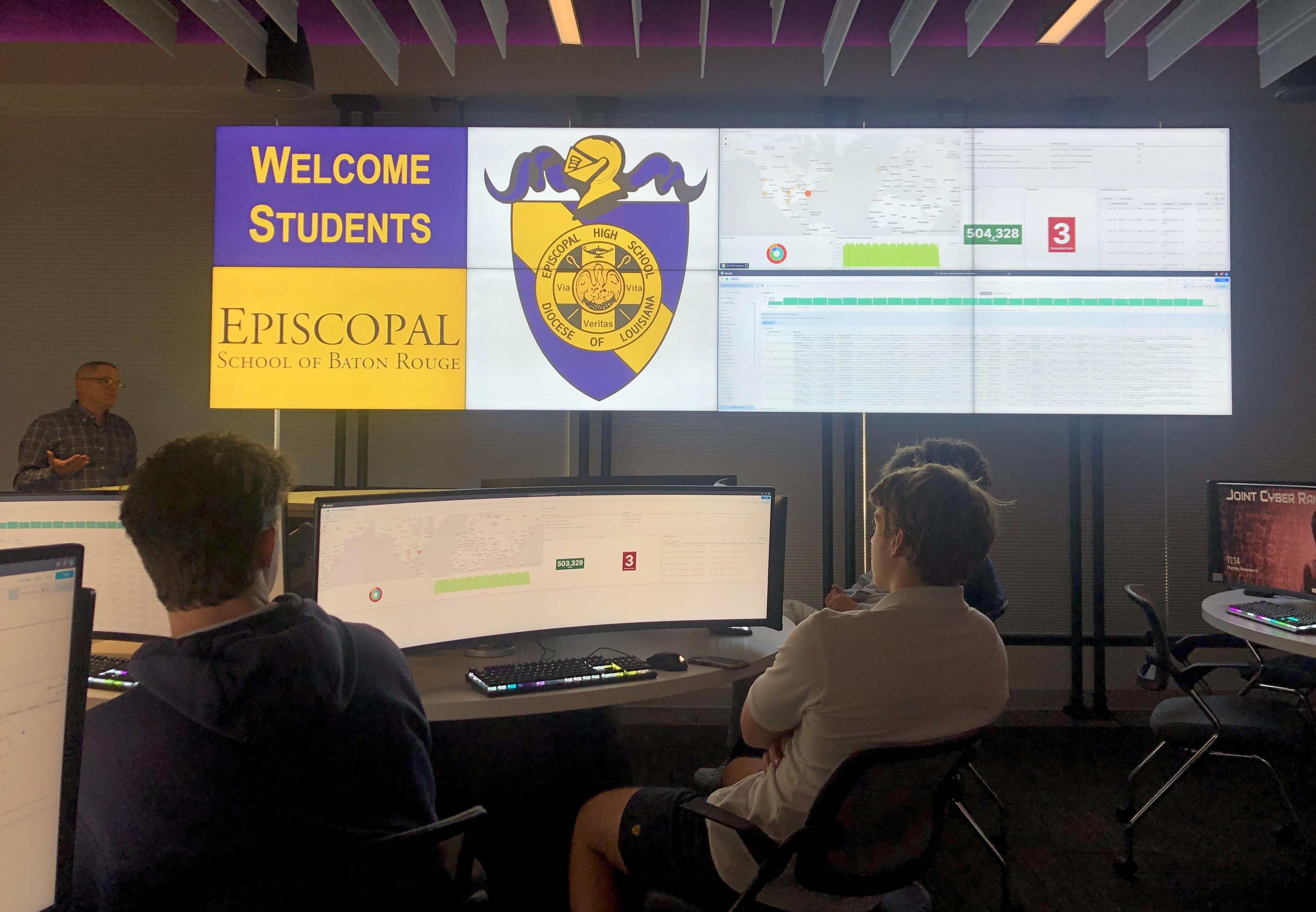
Keeping an Eye on the Bottom Line

Pivoting also becomes an important skill in tight economic times, or when funding freezes interrupt a well-thought out plan.
“When you think of future forecasting and budgets, it’s all about how to move the needle on this campus and stay current with the times,” Chenevert says. “We have EEF, the Louisiana Educational Excellence Fund, that helps fund and replace my Promethean hardware in the classrooms every few years. We take advantage of Rate Category 1 and 2 to pay for our Internet and any special projects firewall that qualifies.”
Chenevert had relied on Title II and IV funding in the past, but that funding has been frozen.
“So we are pivoting and evaluating our software,” she says. “What are people still using? What are they not using? What can I fund from another budget, what can we live without it until we’re unfrozen.”
One of the key solutions to stretched budgets is to maintain a strict schedule on the health and wellbeing of your tech to avoid surprises.
“It’s crucial to make sure devices and tech is kept up to date,” Chenevert says. “We manage our iPads through JAMF and our laptops through Intune. If we see that a teacher’s iPad hasn’t been updated through JAMF in 30 or 60 days, we start reaching out to that teacher. Most often, they just didn’t plug it in. But that also tells us they must not be using it.”
Monitoring usage helps start conversations.
“‘‘Are you using it, is it helpful? Do you need training in that device—is that why it’s sitting on the desk? If you’re not using it, I can give this device to someone else who may have a need,’” says Chenevert. “We’re not just dishing out devices just to have them.”
Once the devices are in hands that need them, Chenevert keeps an eagle eye on her replacement schedule. If critical items suddenly reach “end of life” status, being unprepared leads to rush fees and costly purchases without time to vet for best deals.
“I’m always looking at my technology and what we need to update,” Chenevert says. “At one point I can see that none of our hardware is expiring because it still has warranty, but we have this money available, so what can we do?”
Because Chenevert was aware of funds available and the lull in her “needing replacement” schedule, she was able to invest into a decent security system.
“The cameras are so much better quality and the software works with AI searching,” she says. “I can search, ‘child in red shirt with backpack,’ and it instantly pulls all the kids in red shirts with backpacks. Quickly finding an incident on campus and archive footage can make a big impact in an emergency.”
Even with that win, Chenevert continues to look for upgrade opportunities.
“‘What’s the replacement life cycle of this item?’” she asks. “You can often go to the vendor’s website to get the answer. ‘End of life’ means end of life. You need to make plans to replace that tech in advance and keep track so you’re not falling out of date.”

6 Tips to Innovate on a Budget
Chenevert offers advice to get more out of your tech budget.
1. Long Range Plan: Don’t Break, Fix
Make a plan for five years and understand it may change in three. “Things change fast,” she says. Make a replacement schedule to see at a glance when you have periods of heavier hits to your budget and when you have upcoming lulls that can accommodate upgrades or new programs.
2. Rightsize Your Devices and Software
Run access reports for your tech to discover unused devices or licenses that could be put to better use. Ask questions to provide training, if needed, to help educators make the most of tech.
3. Timing is Everything
Stay on top of expiring back-end hardware. “It’s not pretty,” Chenevert says. “No one cares that you changed out switches or an access point, but they do care that you are giving them internet that works.”
4. Train Yourself
Consider earning microcredentials for relevant software programs. Once you learn everything it can do, you can help teachers in the classroom in a targeted way without pricy PD or outside training sessions.
5. ‘End of Life’ Means End of Life
Don’t waste time and resources putting duct tape bandaids on devices that really need to be replaced or upgraded. Check vendor sites for how much life is left to avoid unexpected interruptions or expensive rush fees.
6. Attend Conferences
Stay up to date by attending conferences, talk with vendors, and participate in mini trainings. Many offer 20 minute sessions during which you can learn what is out there that your school could use. Attend sessions even for tech you already have as you can learn new features to make it work even better for your students.
- Aruba Cloud (to manage APs & Switches)
- Fortinet (Firewall)
- Verkada (Security Cameras)
- Gage Cloud Voice (Phone System)
- JAMF (iPad Management)
- Microsoft Intune (Windows Device Management)
- Managed Methods (Cybersecurity & Safety)
- PowerSchool SIS
- Canvas LMS
- Seesaw
- Clever
- Adobe
- Microsoft
- Discovery Education
- BrainPop
- EdPuzzle
- Book Creator
- Gimkit
- IXL
- Apple Classroom
- Canva
- Copilot
- Gemini
- Magic School
- ClassVR
Grace Maliska 2025-07-28 12:40:52
Source link

